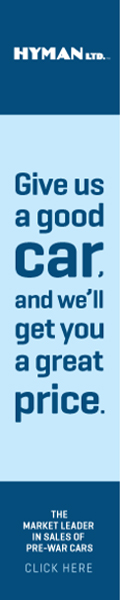- Welcome to Cadillac & LaSalle Club Discussion Forum.
News:
DARK MODE THEME OPTION AVAILABLE - A user selectable Dark Mode theme and some other layout themes with color choices have been installed and are now available for all forum participants. For instructions, please see the post in the General Discussion Forum. To keep the current Light Mode theme, no action is necessary.
|